How To: Run Warcraft III in Window Mode
2 posters
:: Micellaneous :: Random Chat
Page 1 of 1
 How To: Run Warcraft III in Window Mode
How To: Run Warcraft III in Window Mode
To run Warcraft in window mode, create a Warcraft/Frozen Throne program shortcut and append the -window parameter to the end of the shortcut target.
Example: "C:\Program Files\Warcraft III\Frozen Throne.exe" -window
Important: -window must be added AFTER the end quote.
IN SIMPLER TERMS:
1. Create a desktop shortcut for Warcraft III.
2. Right Click on the Shortcut
a. Click on Properties
3. Find the "Target" box
a. Go to the end of the Target line and type -window
b. The Target line should look like the above Example.
Example: "C:\Program Files\Warcraft III\Frozen Throne.exe" -window
Important: -window must be added AFTER the end quote.
IN SIMPLER TERMS:
1. Create a desktop shortcut for Warcraft III.
2. Right Click on the Shortcut
a. Click on Properties
3. Find the "Target" box
a. Go to the end of the Target line and type -window
b. The Target line should look like the above Example.
 Re: How To: Run Warcraft III in Window Mode
Re: How To: Run Warcraft III in Window Mode
window mode sux, your mouse goes effing slow.
lanaya-pwns- Number of posts : 77
Registration date : 2008-11-14
:: Micellaneous :: Random Chat
Page 1 of 1
Permissions in this forum:
You cannot reply to topics in this forum|
|
|
